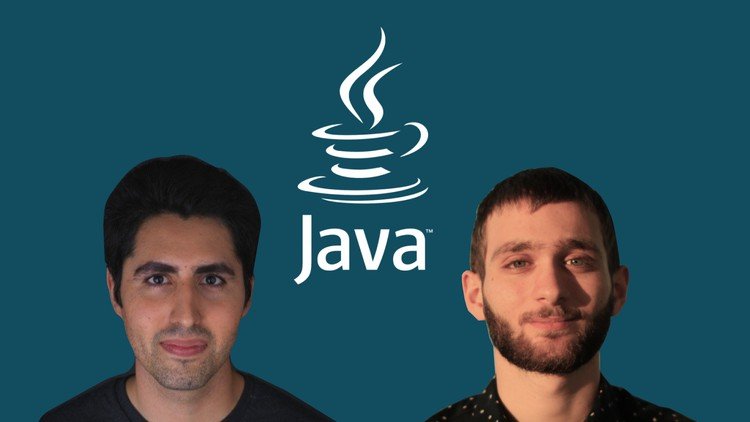The Complete Java Development Bootcamp
- Description
- Curriculum
- FAQ
- Reviews
Are you ready to take your programming skills to the next level? Our comprehensive Java course is designed to help you build a solid foundation in one of the world’s most popular programming languages, opening up a world of opportunities for your career.
Join us as we guide you through the essentials of Java, from basic syntax and data structures to advanced concepts like lambda expressions, inheritance, and stream operations. With our interactive course format, you’ll have access to workbooks and challenges that will help you apply your newfound knowledge and reinforce your learning.
Here’s a sneak peek into what you can expect in this course:
Module 1: Java Fundamentals
-
Variables
-
Conditionals
-
Functions
-
Loops
-
Arrays
Module 2: Object-Oriented Programming
-
Objects
-
Immutable Objects
-
List Collections
-
Map Collections
-
Exception Handling
-
Enums
-
Inheritance
-
Higher-order Functions
-
Lambda Expressions
-
Stream Operations
-
Interfaces
Interactive Learning Experience – Our course is designed with your success in mind. Hundreds of Workbooks and challenges will help you practice and apply what you’ve learned, ensuring you’re ready to tackle real-world problems.
Boost Your Career Prospects – With a thorough understanding of Java, you’ll be well-equipped to excel in various domains like web development, mobile app development, automation, and more.
Don’t miss out on this opportunity to enhance your programming skills and gain a competitive edge in the industry. Enroll in our Java course today and get ready to transform your programming journey! We can’t wait to see you in class!
-
6RoadmapVideo lesson
-
7Installing a JDK (Windows)Video lesson
-
8Installing a JDK (Mac)Video lesson
-
9Downloading Visual Studio Code with Java ExtensionsVideo lesson
-
10Preparing for the Next LessonText lesson
-
11Running your First Code (Mac)Video lesson
-
12Running your First Code (Windows)Video lesson
-
13Terminal Commands (Mac)Video lesson
-
14Terminal Commands (Windows)Video lesson
-
15Common Terminal Errors (Mac)Text lesson
-
16Common Terminal Errors (Windows)Text lesson
-
17My AdviceText lesson
-
18Quiz 1.1Quiz
-
19Inlay HintsVideo lesson
-
20Customize your EditorVideo lesson
-
21Workbooks and Challenges (Mac)Video lesson
-
22Workbooks and Challenges (Windows)Video lesson
-
23Preparing for Workbook 1.1Text lesson
-
24Workbook 1.1Video lesson
-
25Workbook Video SolutionsVideo lesson
-
26Workbook Code SolutionsText lesson
-
27Cheat SheetVideo lesson
-
30RoadmapVideo lesson
-
31VariablesVideo lesson
-
32Updating VariablesVideo lesson
-
33Quiz 2.1Quiz
-
34Workbook 2.1Video lesson
-
35StringVideo lesson
-
36charVideo lesson
-
37Quiz 2.2Quiz
-
38Workbook 2.2Video lesson
-
39longVideo lesson
-
40doubleVideo lesson
-
41Quiz 2.3Quiz
-
42Math OperatorsVideo lesson
-
43Workbook 2.3Video lesson
-
44Type CastingVideo lesson
-
45Quiz 2.4Quiz
-
46Workbook 2.4Video lesson
-
47Build an Interactive Application using ScannerVideo lesson
-
48DebuggingVideo lesson
-
49The Next Line TrapVideo lesson
-
50Quiz 2.5Quiz
-
51Workbook 2.5Video lesson
-
52Cheat SheetVideo lesson
-
55RoadmapVideo lesson
-
56The BooleanVideo lesson
-
57Comparison OperatorsVideo lesson
-
58Comparing StringsVideo lesson
-
59Quiz 3.1Quiz
-
60Workbook 3.1Video lesson
-
61if - else statementsVideo lesson
-
62Quiz 3.2Quiz
-
63Workbook 3.2Video lesson
-
64if - else if - elseVideo lesson
-
65Quiz 3.3Quiz
-
66Workbook 3.3Video lesson
-
67Workbook 3.4Video lesson
-
68Logical OperatorsVideo lesson
-
69Quiz 3.4Quiz
-
70Quiz 3.5Quiz
-
71Workbook 3.5Video lesson
-
72Switch StatementsVideo lesson
-
73Workbook 3.6Video lesson
-
74Dealership ProjectVideo lesson
-
75Workbook 3.7Video lesson
-
76Cheat SheetVideo lesson