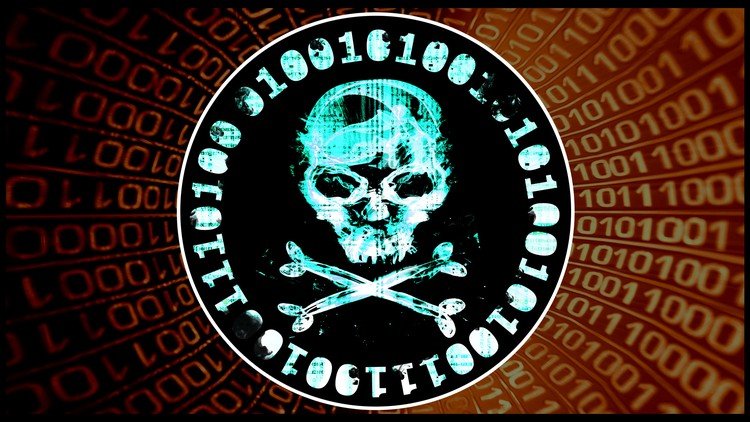The Complete Cyber Security Course : Network Security!
- Description
- Curriculum
- FAQ
- Reviews
Become a cyber security specialist.
After this course, you will be able to
discover security vulnerabilities across an entire network, by using network hacking techniques and vulnerability
scanning.
You will be able to architect your network for maximum security and
prevent local and remote attacks. We also cover the use of custom router
firmware to provide you with better network security services.
You will understand
the various types of firewalls that are available and what threats each help
mitigate.
Including layer 4 firewalls like Iptables on Linux and PF on MacOS and BSD. Virtual
firewalls, host-based firewalls and application based firewalls like Pfsence.
We cover firewalls on all platforms including Windows, Mac OS X and Linux for
all types of use scenarios.
We explore in detail wireless security, the configurations
that are required for maximum security and why. How Wi-Fi is hacked and how to
mitigate those attacks. Covering everything from encryption weaknesses to evil
twins, RF isolation, and Wi-Fi crackers.
You will master network monitoring to discover and identify potential hackers,
malware and other adversaries that might be lurking on your network. Using
tools like Wireshark, Tcpdump and Syslog.
We then move away from network security and
onto the details of how we are tracked
online by corporations, nation-states your ISP and others. You will
understand the techniques used like zombie super cookies, browser
fingerprinting and how browser profiling works so third parties can establish
who you are online.
We look at search engine privacy – and how to mitigate the
tracking and privacy issues of search engines and their associated services.
Browser
security – We cover one of the largest risks
online, the browser. The doorway into your system. How to best reduce the
attack surface of the browser and harden it for maximum security and privacy. A critical consideration for reducing your risk.
Finally you will fully understand how to
best use methods of authentication
including passwords and multi-factor authentication – soft tokens and hard
tokens.
The best password managers to use and why. How passwords are
cracked, and how to mitigate the cracking.
This is volume 2 of 4 of your complete guide to cyber security privacy and anonymity.
-
1Welcome to Volume 2Video lesson
-
2Introduction to the Instructor!Video lesson
-
3Security Quick Win!Video lesson
-
4Target AudienceVideo lesson
-
5Study RecommendationsVideo lesson
-
6Course updatesVideo lesson
-
7Cyber Security and Ethical Hacking CareersVideo lesson
How to start a career in cyber security and ethical hacking.
-
14Goals and Learning ObjectivesVideo lesson
-
15Firewalls – Host-based, network-based and virtual Part 1Video lesson
-
16Firewalls – Host-based, network-based and virtual Part 2Video lesson
-
17Windows - Host Based Firewalls - Windows FirewallVideo lesson
-
18Windows - Host Based Firewalls - Windows Firewall Control (WFC)Video lesson
-
19Windows - Host Based Firewalls - Third PartyVideo lesson
-
20Linux - Host Based Firewalls - iptablesVideo lesson
-
21Linux - Host Based Firewalls - UFW, gufw & nftablesVideo lesson
-
22Mac - Host based Firewalls - Application Firewall & PFVideo lesson
-
23Mac - Host based Firewalls - pflist, Icefloor & MurusVideo lesson
-
24Mac - Host based Firewalls - Little SnitchVideo lesson
-
25Network based firewalls - Routers - DD-WRTVideo lesson
-
26Network based firewalls - HardwareVideo lesson
-
27Network based firewalls - pfSense, Smoothwall and VyosVideo lesson
-
28Goals and Learning ObjectivesVideo lesson
-
29Network Attacks and Network Isolation - Introduction and IOTVideo lesson
-
30Network Attacks and Network Isolation - Arp Spoofing and SwitchesVideo lesson
-
31Effective Network Isolation Part 1Video lesson
-
32Effective Network Isolation Part 2Video lesson
-
33Goals and Learning ObjectivesVideo lesson
-
34Wi-Fi Weaknesses - WEPVideo lesson
-
35Wi-Fi Weaknesses - WPA, WPA2, TKIP and CCMPVideo lesson
-
36Wi-Fi Weaknesses - Wi-Fi Protected Setup WPS, Evil Twin and Rouge APVideo lesson
-
37Wi-Fi Security TestingVideo lesson
-
38Wireless Security - Secure Configuration and Network IsolationVideo lesson
-
39Wireless security - RF Isolation and ReductionVideo lesson
-
40Wireless security - Who is on my Wi-Fi Network?Video lesson
-
41Goals and Learning ObjectivesVideo lesson
-
42SyslogVideo lesson
-
43Network Monitoring - Wireshark, tcpdump, tshark, iptables Part 1Video lesson
-
44Network Monitoring - Wireshark, tcpdump, tshark, iptables Part 2Video lesson
-
45Wireshark - Finding malware and hackers - Part 1Video lesson
-
46Wireshark - Finding malware and hackers - Part 2Video lesson
-
47Network Monitoring - Wincap, NST, Netminer and NetWorxVideo lesson
-
48Goals and Learning ObjectivesVideo lesson
-
49Types of TrackingVideo lesson
-
50IP AddressVideo lesson
-
513rd Party ConnectionsVideo lesson
-
52HTTP RefererVideo lesson
-
53Cookies and ScriptsVideo lesson
-
54Super CookiesVideo lesson
-
55Browser Fingerprinting and Browser Volunteered InformationVideo lesson
-
56Browser and Browser FunctionalityVideo lesson
-
57More TrackingVideo lesson
-
58Browser and Internet ProfilingVideo lesson
-
66Goals and Learning ObjectivesVideo lesson
-
67Which Browser – Choice of BrowserVideo lesson
-
68Reducing the Browser Attack SurfaceVideo lesson
-
69Browser Hacking DemoVideo lesson
-
70Browser Isolation and CompartmentalizationVideo lesson
-
71Firefox Security, Privacy and TrackingVideo lesson
-
72uBlock origin - HTTP Filters, ad and track blockersVideo lesson
-
73uMatrix - HTTP Filters, ad and track blockersVideo lesson
-
74Disconnect, Ghostery, Request policy - HTTP Filters, ad and track blockersVideo lesson
-
75ABP, Privacy badger, WOT - HTTP Filters, ad and track blockersVideo lesson
-
76No-script - HTTP Filters, ad and track blockersVideo lesson
-
77Policeman and others - HTTP Filters, ad and track blockersVideo lesson
-
78History, Cookies and Super cookies Part 1Video lesson
-
79History, Cookies and Super cookies Part 2Video lesson
-
80HTTP RefererVideo lesson
-
81Browser FingerprintingVideo lesson
-
82Certificates and EncryptionVideo lesson
-
83Firefox HardeningVideo lesson